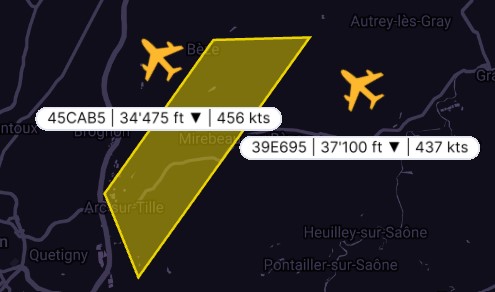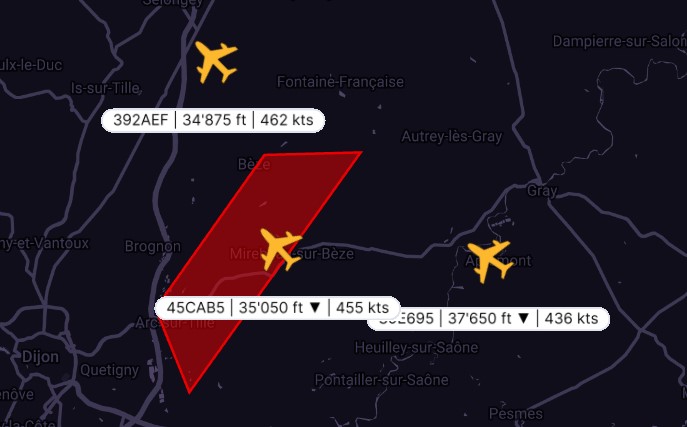Alerting Zones
The Alerting Zones capability is intended to boost geo-awareness and ensure safety for all airspace participants by delivering visual and sound notifications for objects that enter a designated airspace area. The brief video below demonstrates all the features, which are also outlined in the following sections.
Alerting Zones management panel
The Alerting Zones management panel can be accessed by users through an icon found in the left-side vertical menu. This feature enables users to create, modify, and delete alerting zones, including the ability to set altitudes and draw shapes on the map.
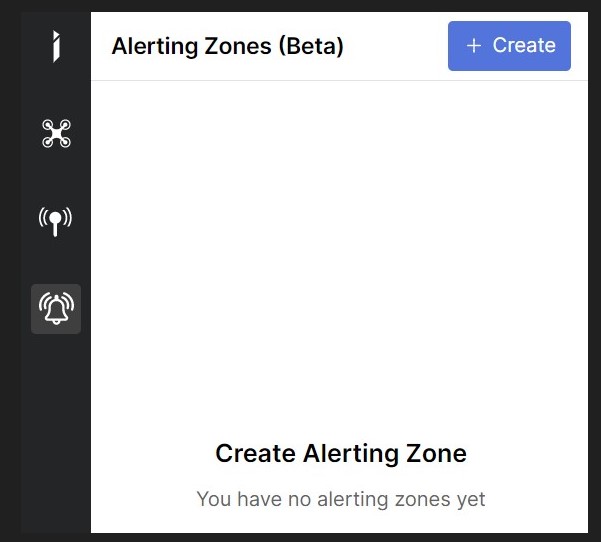
Enter the name of the Alerting Zone, define the upper and lower altitudes in feet, and draw the corresponding shape on the map. When you are finished, please click the "Save" button to register the parameters.
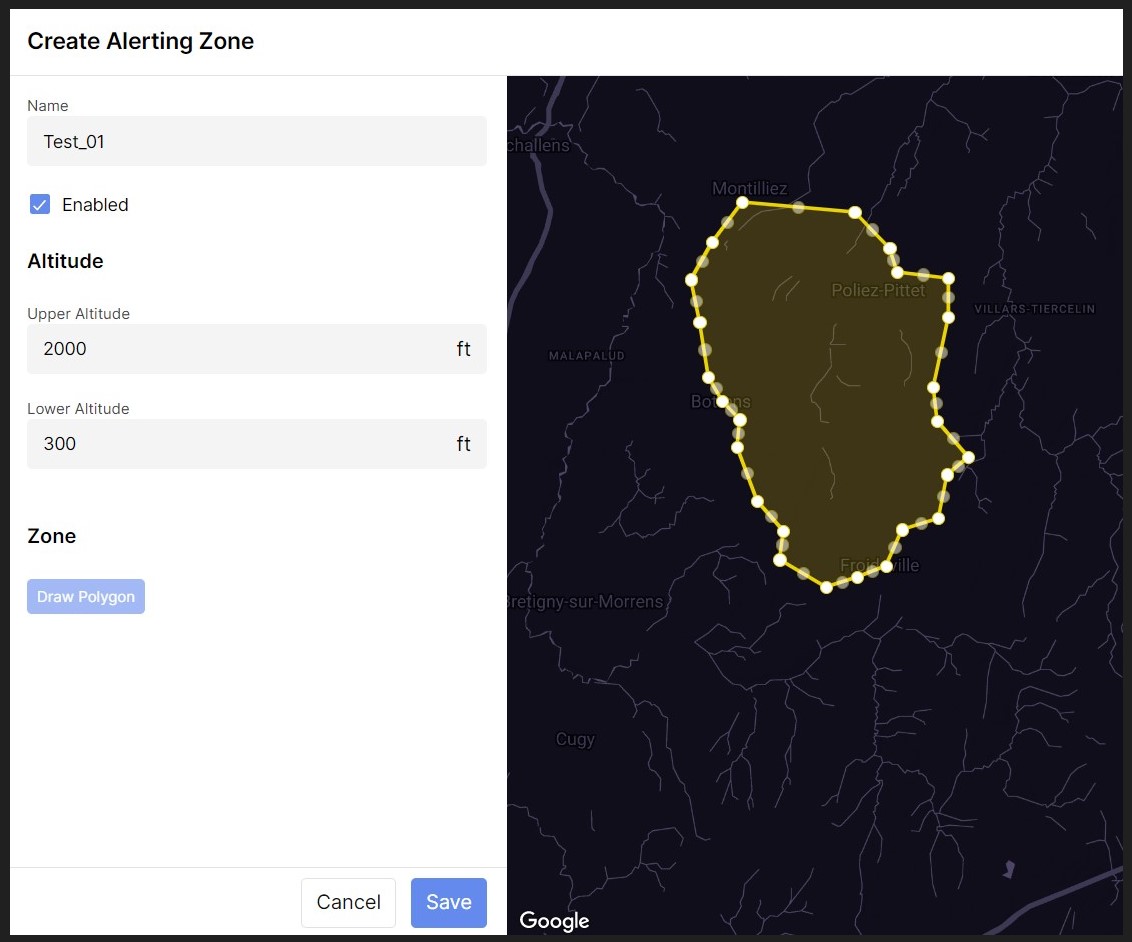
To turn off the Alerting Zone, just click on the status field. A second click will reactivate it. It's that simple! You can adjust any parameter by selecting the button and the small pad with a pencil icon, which also allows you to modify the map shape. To remove outdated objects, just click on the waste bin icon.

Alert activation and notification
The color of the alerting zone on the map changes to reflect its current status—grey signifies inactivity, yellow indicates active status without an alarm, and red denotes an active alarm.
When the zone turns red, a sound alert is triggered. The alarm remains engaged as long as there is at least one object present in the zone, starting from the moment the first object enters until the last object exits.
 Alerting Zone not active |
Alerting Zone active, but without alarm |
Alerting Zone with alarm |