Connecting the G-1090 to the Internet
Once the G-1090 air traffic receiver is securely set up in its specified location, it must be powered to operate properly and connected to relay data to the INVOLI.live server.
INFORMATION To boost the resilience of the installation, the Ethernet cable used for the G-1090 air traffic receiver must be at least CAT6 and have shielding. |
To ensure a prolonged lifespan for the connector, it is crucial to utilize the Waterproof RJ45 Ethernet socket cover that comes with the receiver. Make sure to slide it over the cable before attaching the RJ45 plug.
In addition, INVOLI offers Ethernet cables that come with a waterproof RJ45 Ethernet socket cover pre-installed.

There are various options for delivering power and internet service to the G-1090 air traffic receiver.
- Direct Ethernet (utilizing PoE)
- PoE Router (provided by INVOLI)
- LTE PoE Router (available from INVOLI)
- INVOLI Connectivity Module
Option 1 - Direct Ethernet with PoE
If the network you wish to connect to supports Power over Ethernet (PoE) and provides internet access, simply connect the G-1090 using an Ethernet cable. The device will power up and establish a connection to the INVOLI server.
INFORMATION With a power consumption of 8W, the G-1090 receiver can be powered effectively by a 15W standard PoE power supply (IEEE 802.3af). |
Option 2 - PoE router
If your internet connection does not have Power over Ethernet (PoE) functionality, you can purchase a PoE injector from the INVOLI catalog of spare parts and accessories. To set it up, connect the injector to your internet source using an Ethernet cable and to a power outlet. Then, connect the Ethernet cable from the G-1090 to the PoE injector, and the receiver should power up.

The illustration below represents a typical power injector utilized for Power over Ethernet (PoE). It comprises a power supply socket and two Ethernet connections: a DATA-IN port for Internet access and a P+DATA-OUT port that delivers both data and power.


- Physical dimensions: 155mm x 57mm x 33mm
- Weight: 160g
- Input: AC 100 - 240V
- Out PoE: 30W
- Temp range: -10 to 40 C
- Speed: 1Gbps
- Max Ethernet cable length with PoE: 100m
Configuration of firewall settings for Option 1 and Option 2
Whether you choose a direct Ethernet connection (option 1) or connect via a locally provided router (option 2), adjustments will likely be necessary to the firewall settings of your local Internet provider. Please verify that the following ports are properly set up for outgoing connections to the INVOLI.live server:
- 23452/udp
- 18883/tcp
- 443/tcp
- 80/tcp
- 5959-5970/udp
- 10000-40000/udp
- 123/tcp
- 1514/tcp
- 1194/udp
Don't forget to consult the article "Troubleshooting connectivity" for additional insights.
Option 3 - LTE PoE router
If you are setting up a G-1090 in a location without Internet access, you can purchase a PoE LTE router from the INVOLI spare parts and accessories catalog. The installation procedure is comparable to the one described earlier, but you will need a SIM card to enable Internet access via a 4G/LTE cellular network. If necessary, INVOLI can provide SIM cards with a global data subscription.
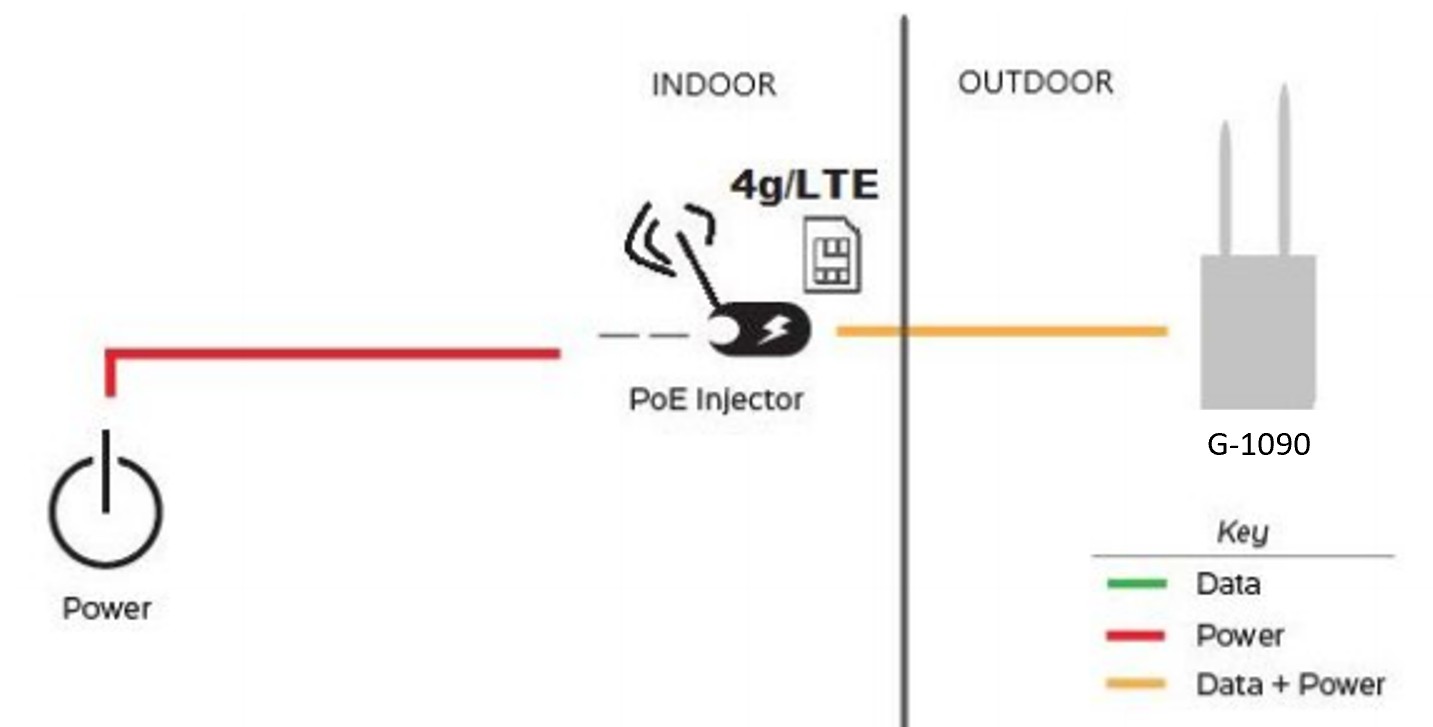
More details on the INVOLI LTE router are accessible through this link.
Option 4 - INVOLI Connectivity Module (CM)
This connectivity solution is more advantageous than the previously discussed option because it has an IP67 rating, making it suitable for outdoor installation near the G-1090 receiver, for instance, on the same pole. It offers Internet connectivity and power through a PoE connection. Additionally, since it is already set up, it only needs a power supply (220V, 50Hz) to function.
This product comes with a 2.8 m power supply cable, and specific power plugs can be requested for different countries. An Ethernet cable assembly kit is included to ensure the Ethernet cable is IP67 rated. Alternatively, you can order a separate Ethernet cable (CO00050AA) as an accessory.
The module does not feature any control lights. Instead, the operational status can be inferred from the LED status indicators on the G-1090 receiver.

More details on the INVOLI Connectivity Module are accessible through this link.