LTE PoE router setup
INVOLI offers an optional LTE PoE router to facilitate the connection between the G-1090 receiver and the INVOLI central server. Prior to initial use, it is essential to configure the LTE router. The following information will guide you in connecting it to your PC, accessing the router's Web GUI, and making the required adjustments.
IMPORTANT NOTICE:
|
Installing the SIM Card
- Remove the SIM card cover by unscrewing it.
- Insert the SIM card into the upper slot as illustrated below, then reattach the cover by screwing it back on. Note that the router includes a second SIM slot, which is not functional in this hardware version.
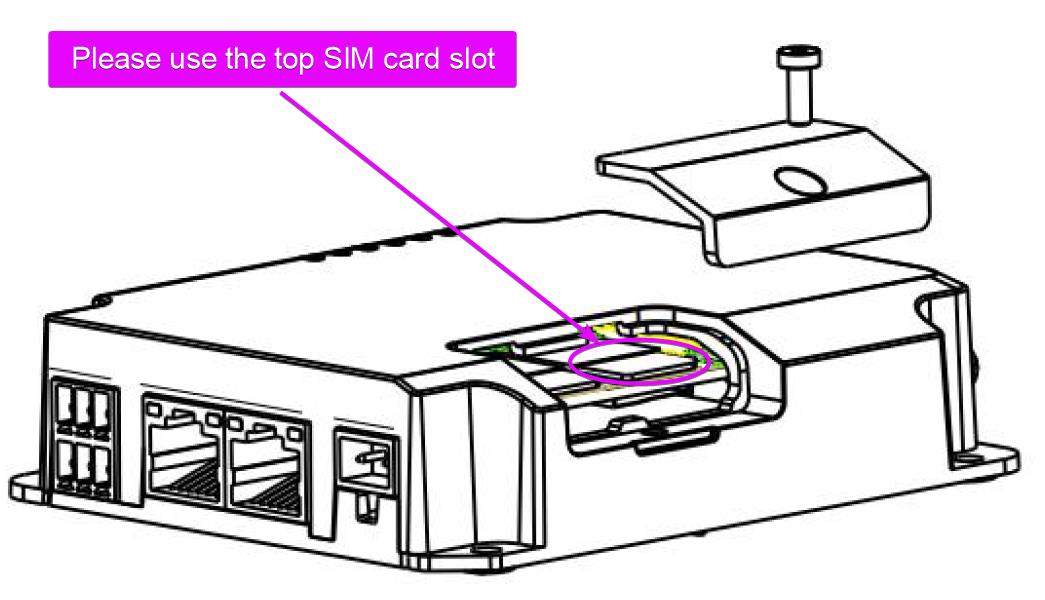
Connecting the PC to the LTE router
1. Go to "Control Panel" -> "Network and Internet" -> "Network and Sharing Center" and select "Ethernet"
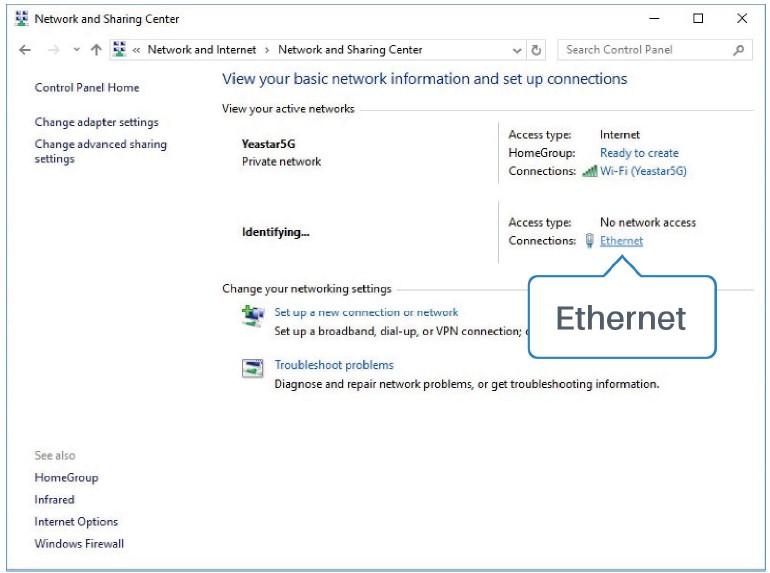
2. Set the IP addresses as depicted below:

Logging into the router's Web GUI
After completing the IP configuration, open your browser (Chrome is suggested) and type the following address in the address bar: https://192.168.1.1, then press Enter.
The default username and password are as follows:
Username: admin
Password: password
If a connection attempt with these credentials is unsuccessful, it indicates that the password was modified during the initial setup for security purposes. In this situation, please contact us so we can issue you a temporary secure password.
Router Setup
To connect to the Internet through cellular networks, you must configure these two essential parameters:
- APN - Input the Access Point Name (APN) as specified by your mobile carrier. It is typically 'internet', but this can change depending on the provider.
- PIN Code - This code is included in the SIM card package and is necessary to unlock the SIM card.
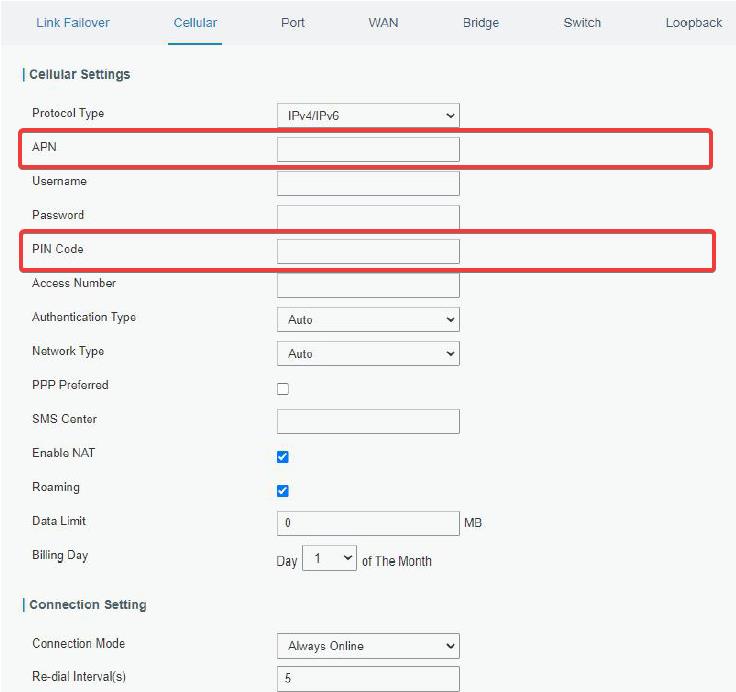
Cellular antenna setup
The router is supplied with two cellular network antennas (refer to the picture below). These antennas should be securely connected to the router and installed using a magnetic base, ensuring they are placed at a suitable distance from each other (at least 35cm).
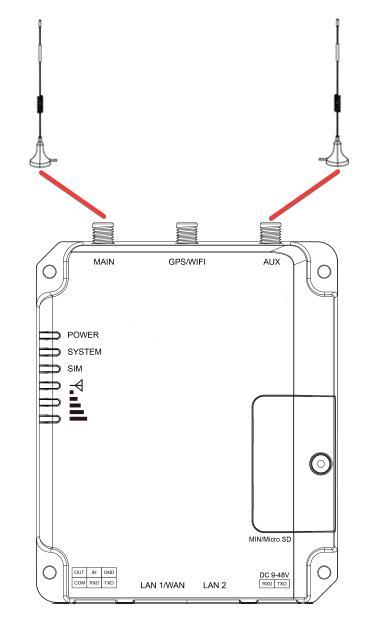
Once all settings are correctly adjusted, the computer linked to the router should be able to access the internet through the router.
PoE option
The LTE router provided is equipped with PoE functionality, allowing it to power the INVOLI receiver through the Ethernet cable. Please connect the G-1090 receiver to the LAN2 port.
LED status
The list below outlines the LED status indicators available on the router:
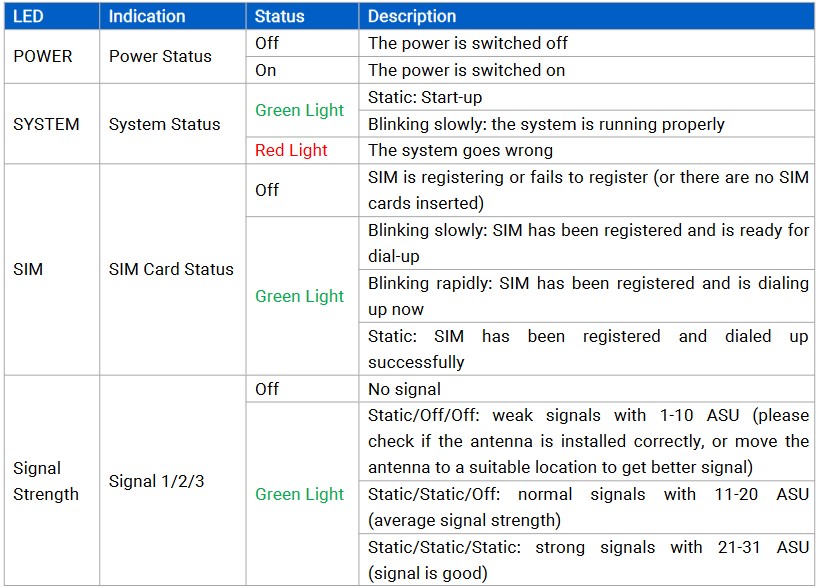
Physical Dimensions
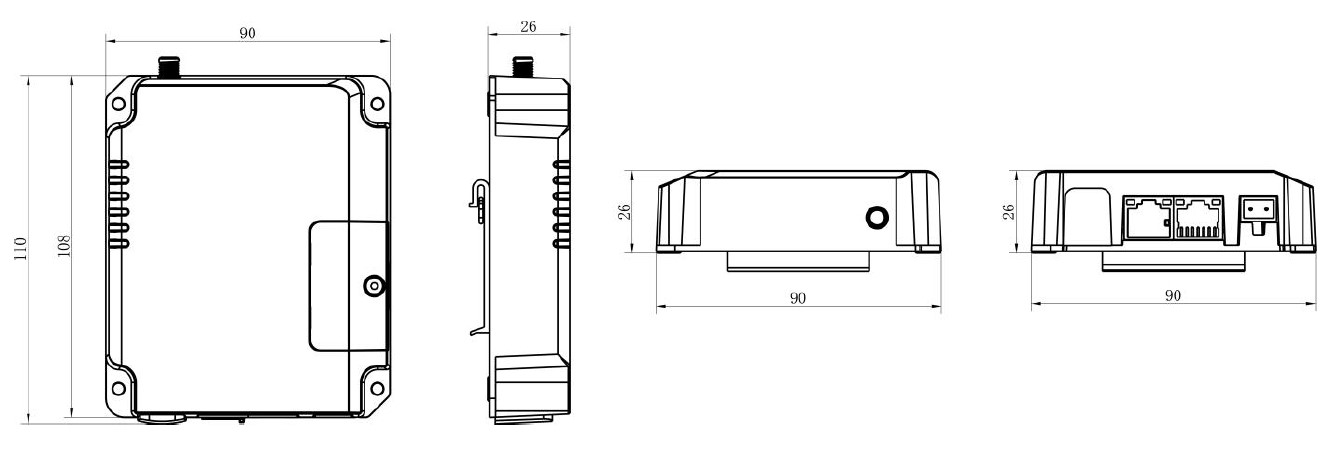
Operating temperature: -40°C to +70°C
Mounting options: desktop, wall, or DIN rail mounting
Power Supply
The power adapter to connect to AC 120/230V is included in the package.
- Output voltage and current: DC 48V 0.5A
- Power: 24.0 W
- Cable length: approximately 1.4m
