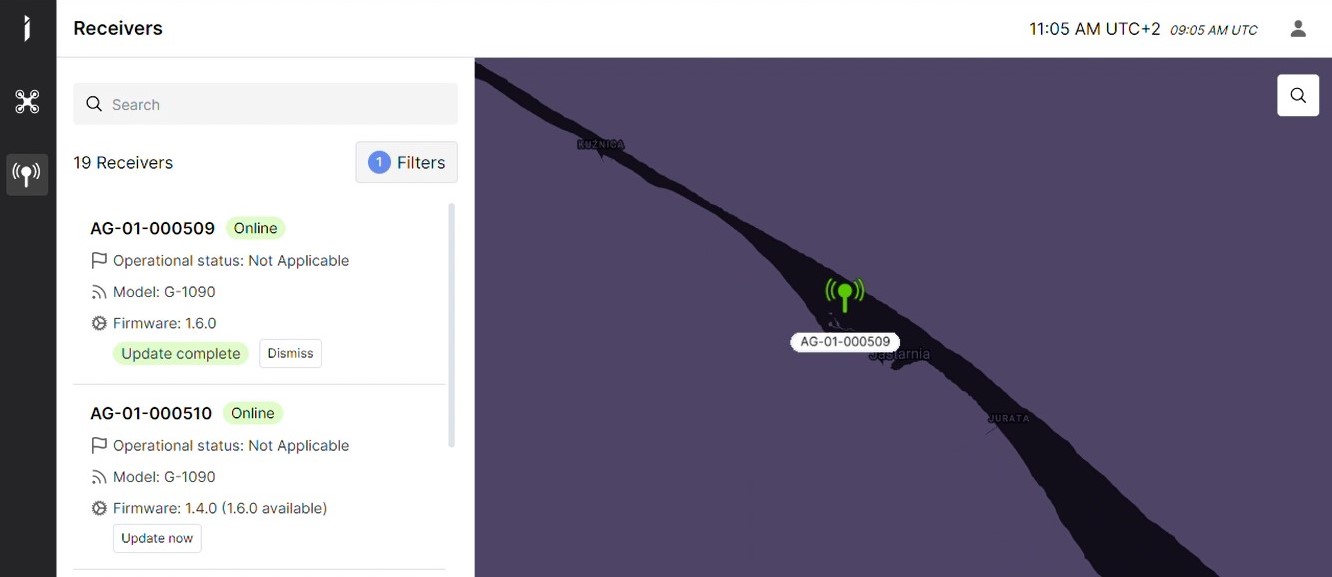G-1090 firmware update in INVOLI.live
The firmware can be upgraded to the latest version through the receiver management panel. This process is only available for receivers that are currently "Online". To ensure a smooth upgrade, it is advisable to check that your internet connection is stable.
Please take a moment to watch the video below that illustrates the management of the G-1090 receiver in INVOLI.live.
The receiver upgrade procedure
1. Choose the receiver and access the details view by clicking the  button. The "Update now" option will only appear if a newer firmware version is available. Click it to continue.
button. The "Update now" option will only appear if a newer firmware version is available. Click it to continue.
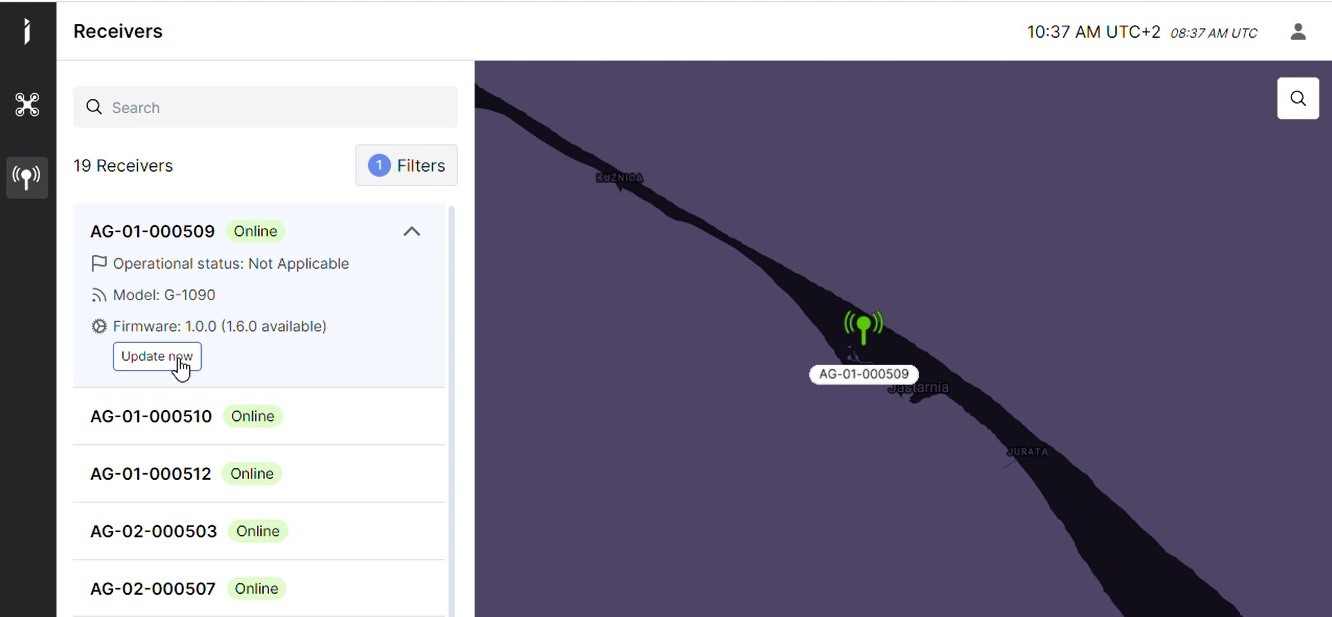
2. To initiate the upgrade, please confirm by clicking the "Proceed" button.
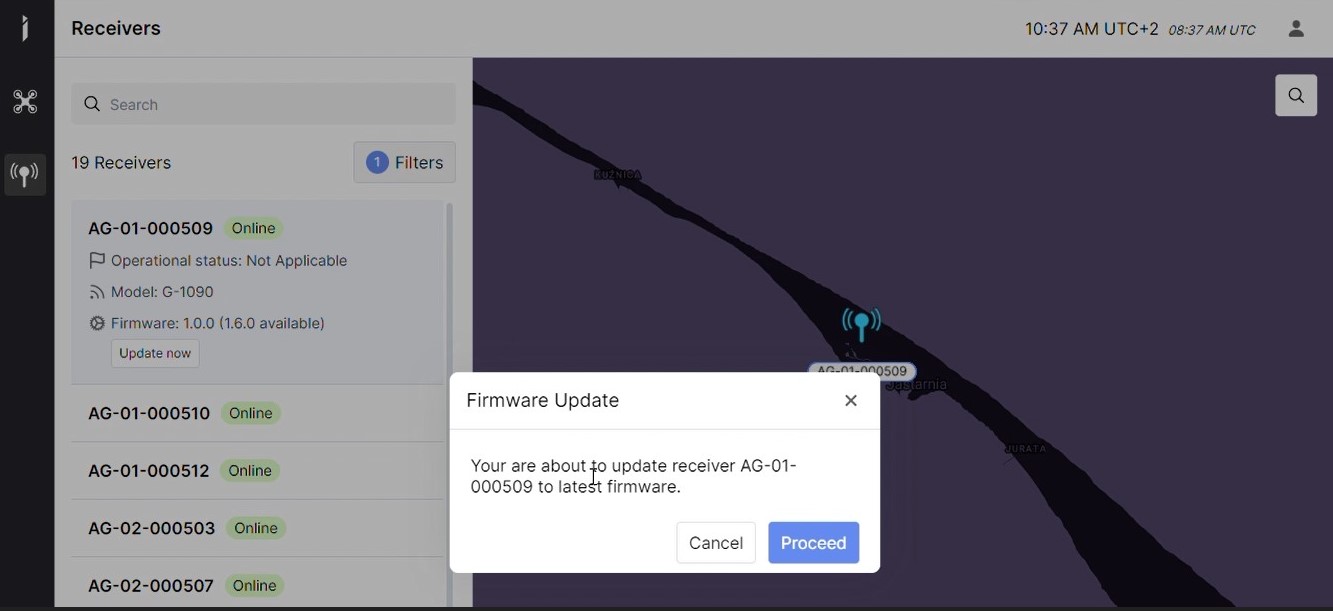
3. The typical duration for an upgrade is approximately 20 minutes. Multiple upgrades of the receivers can be launched at the same time. Throughout this period, the receiver continues to function while the new firmware is being uploaded. It is still possible to cancel the process at this stage.
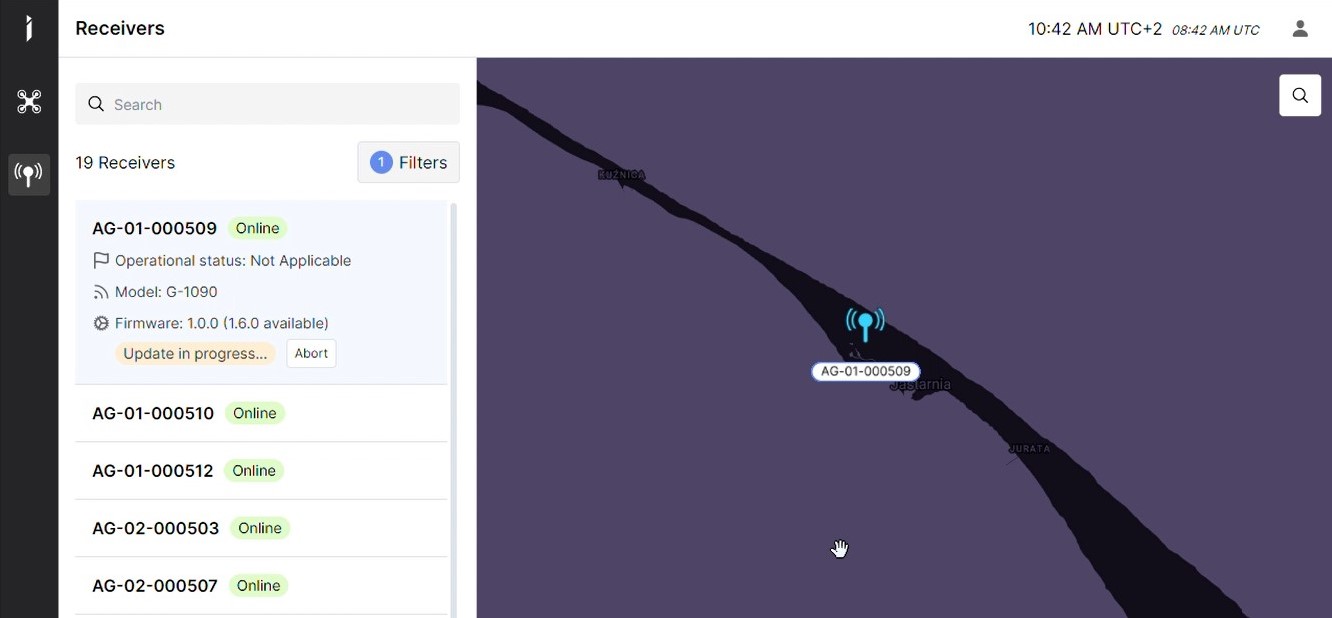
4. Once the upload is complete, the receiver will restart, temporarily vanish from the map, and then reappear. Click the "Dismiss" button to acknowledge the successful update. The firmware update for the G-1090 receiver has been completed successfully.