Modifying the account
It is now possible for users to create a new account on INVOLI.live by using a valid email address as a login. For security purposes, it is recommended to change the password periodically or whenever there is a concern that it may have been leaked or compromised. Moreover, it is possible to increase security by utilizing two-factor authentication.
Press the  icon to open the available options:
icon to open the available options:
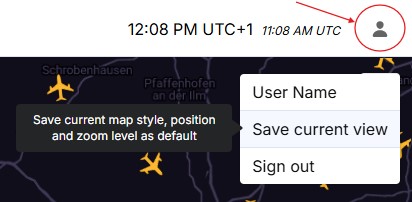
Save current map view:
This option allows you to define the geographical area where the INVOLI.live map will appear the next time the application is accessed or refreshed. The chosen map style and zoom level will also be recorded.
Editing personal data
Press "User Name" to enter or change your personal information. All fields are optional and can be adjusted, except for "Organization name" and "Email", which is the email address associated with your account.
Modifying the password / Two-factor authentication
To update your password, visit the "Your account" page and select "Configure" button at the "Account security" section at the bottom of the screen.
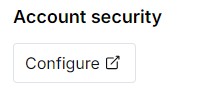
You may need to provide your credentials once more, and you will be brought to the window, where you can update your password and opt for two-factor authentication.
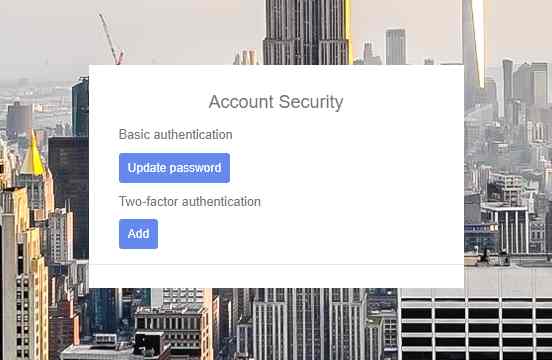
ADVICE: If the old password is forgotten, you can select the reset password option on the login screen. You will receive an email with instructions to create a new password sent to your registered email address. If the registration email address is forgotten, please contact support@involi.com. |
Privacy policy
Please take the time to read INVOLI's privacy policy by accessing the link below: