Getting started with INVOLI.live
The following image presents the main interface of INVOLI.live. Refer to the description below for details about the control buttons.
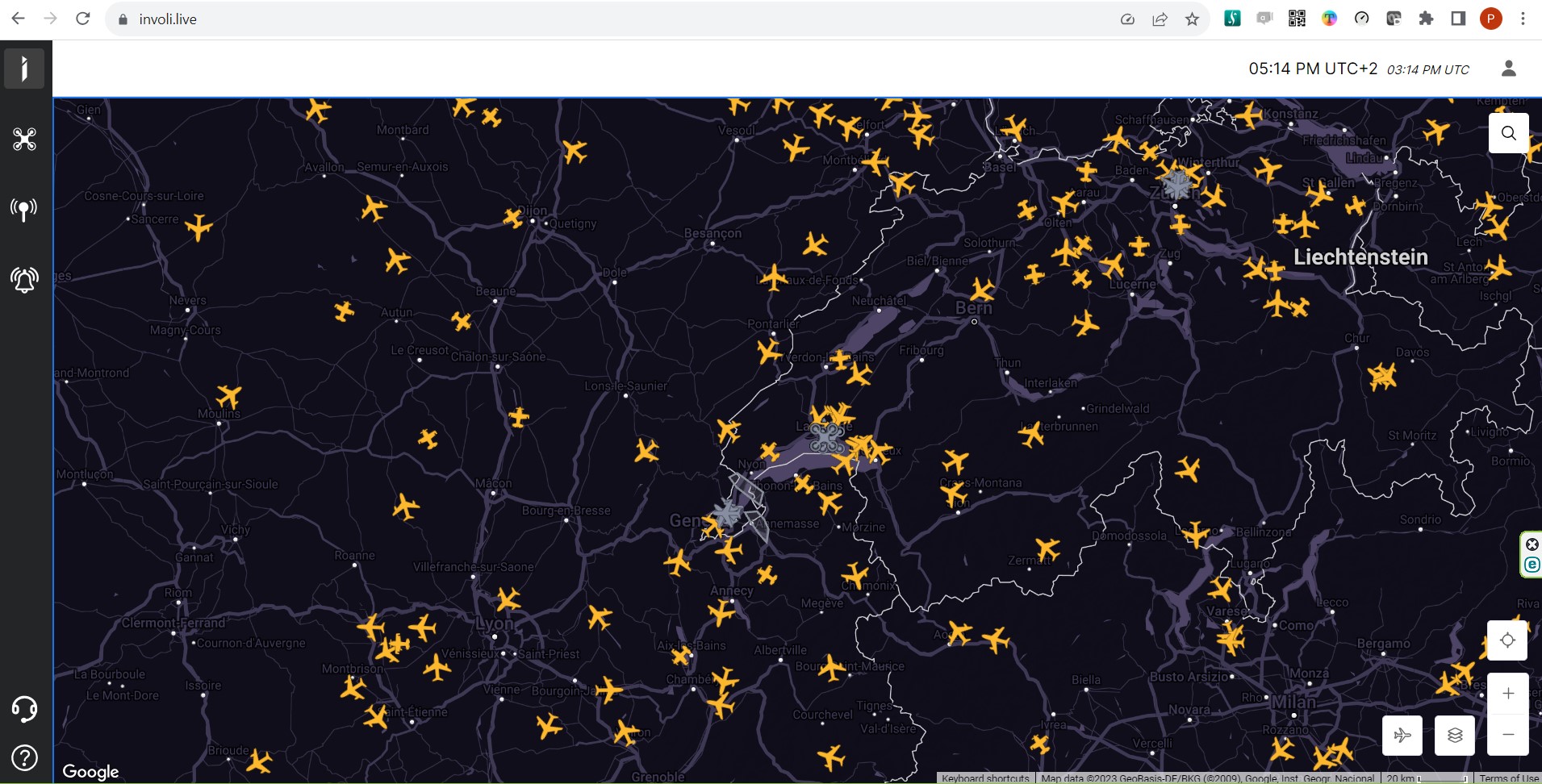
Left panel
| INVOLI icon - closes the other panels |
| Panel to manage drone trackers |
| Panel to manage receivers |
 | Panel to manage Alerting Zones |
| Submit a support ticket - to ask questions, report bugs etc. |
 | Help and Support pages |
Top panel
| User management/logout |
03:41 PM UTC+2 | Local and UTC time indication |
Right panel
| Search by city name, address, zip, location, point of interest etc. |
| Location - moves the map view to the actual location given by your Internet provider |
| Zoom in/out buttons |
| Change map layer/type, activate airspace polygons |
 | Setting the min-max altitude filter |
| INVOLI receivers' coverage display and settings |




