Install a SIM card (no preinstalled SIM card)
Notice These steps could be skipped if the LEMAN RemoteID drone tracker is shipped with a preinstalled SIM card. |
Fully charge the tracker and be sure to have removed the PIN request for a SIM card at boot.
1. Unscrew the 4 screws on the bottom of the tracker with the provided screwdriver. Pay attention not to lose the O-ring that is on each screw to provide better waterproof.
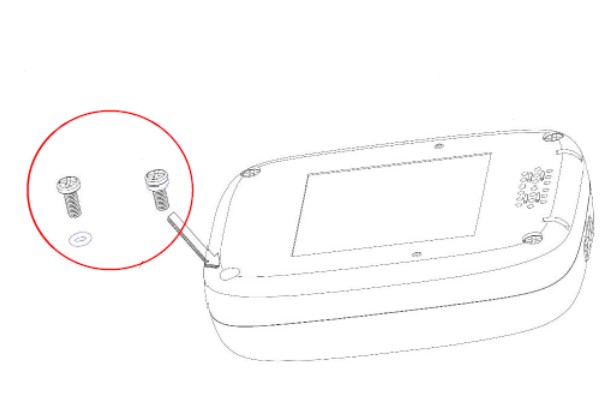
2. Carefully remove the tracker top cover
3. Insert the nano SIM card into the SIM socket. The SIM card connectors should be face down, the SIM should be inserted to match the picture below:
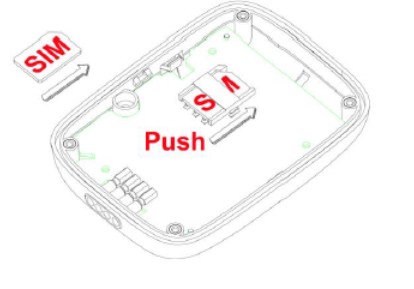
4. Make sure the sealing gasket around the housing flange is in place, and not wrinkled, and reassemble the casing using the four screws with the O-rings.
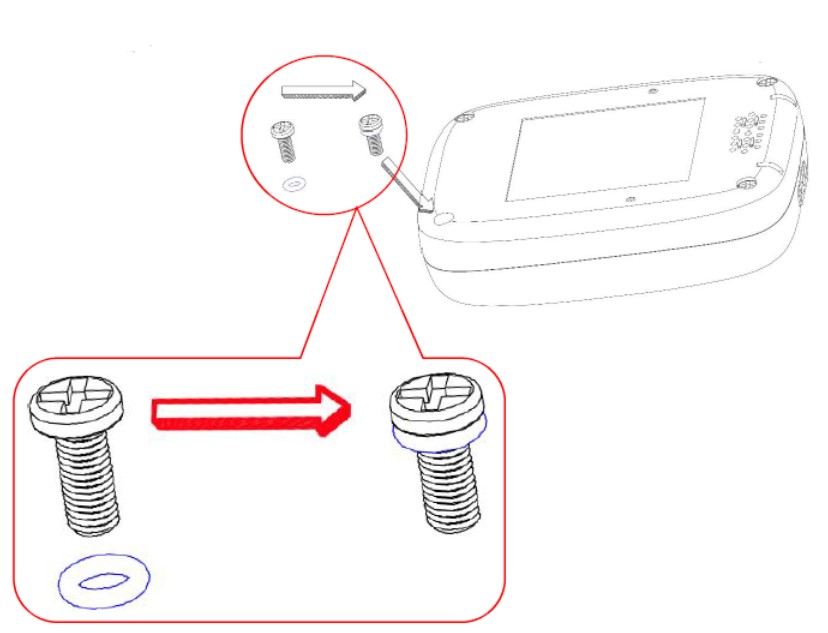
Congratulations! Your LEMAN RemoteID drone tracker is ready to be switched on. |