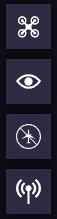Frequently Asked Questions
Table of content
1. Can I use the Drone Tracker without SIM Card?
Yes, a SIM card is not needed if you intend to use the drone tracker exclusively for its remote ID broadcast capabilities, but the features of the tracker will be limited.
The tracker's configuration is done via SMS, thus it will not be possible to set up the “UAS operator ID” or send any other configuration commands. The LEMAN Remote ID drone tracker will broadcast all the other information (including its unique “UAS ID”), but excluding the “UAS operator ID”.
A compatible broadcast remote ID app like “Open Drone ID” will be able to detect the tracker, but it will not be visible in INVOLI.live.
2. How to pair the tracker with the INVOLI.live account?
The tracker should already be paired with the account, but if there is a need to do it again, please follow the steps given below:
1. Click on the Drone Tracker Panel icon in the top-left corner of the screen.
| ← |
2. This will open the following panel:
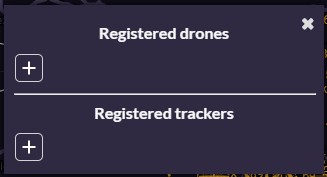
3. Click on the “+” icon below “Registered trackers”. This will open the following panel:
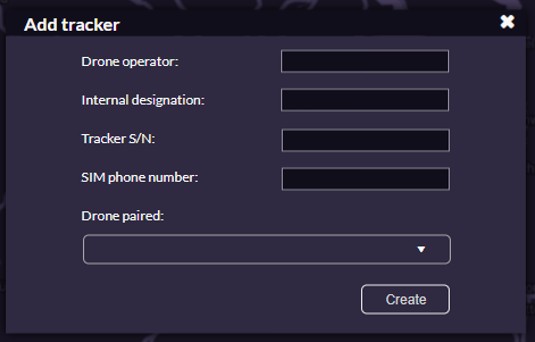
4. Fill in the fields with the necessary information:
- Drone operators: provide the name (usually it is already filled)
- Internal designation: a nickname to remember easily this tracker
- Tracker S/N: the tracker's unique serial number, indicated at its bottom, which corresponds to an IMEI number
- SIM phone number: the phone number of the SIM Card inside the tracker
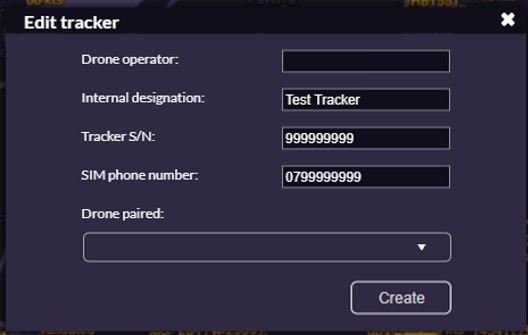
5. Click on the button “Create”.
6. Your tracker is successfully paired with your user account.
3. How to register a new drone
To register a new drone, please follow the steps below:
1. Click on the Drone and Tracker icon in the top left corner of the screen.
| ← |
2. This will open the following panel:
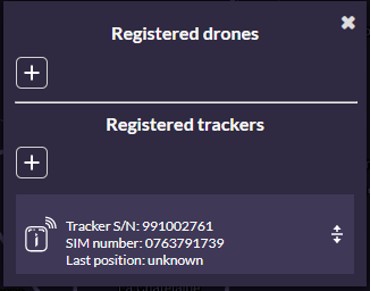
3. Click on the “+” icon below “Registered drones”. This will open the following panel:
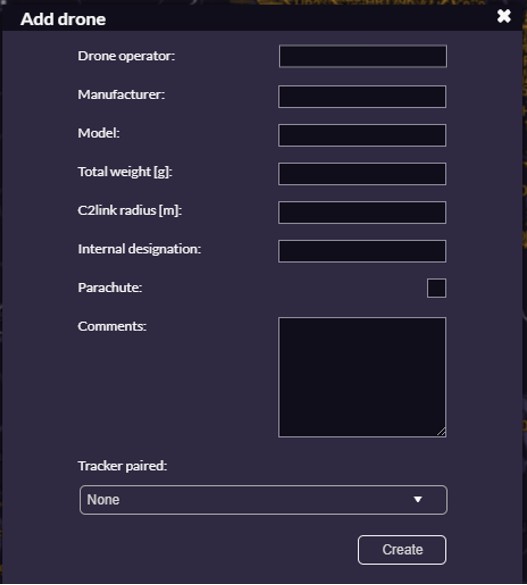
4. Fill in the fields with the necessary information:
- Drone operator: it should be already filled with the name
- Manufacturer: Brand of the drone, alternatively put DIY for self-constructed drone
- Model: drone model
- Total weight: weight of the drone at take-off in grams (maximum take-off weight MTOW)
- C2link radius: radius of your C2 link connection in meters
- Internal designation: a nickname to easily distinguish the drone
- Parachute: tick if a parachute option is present
- Comments: any comment to add
- Tracker paired: select the drone tracker you want to pair to this drone
5. Click on the button “Create”.
Upon completion, the drone should be successfully created and paired with the drone tracker.
4. What is the typical data consumption for LEMAN RemoteID?
SIM card provided by INVOLI inside the tracker has a 500MB limit, valid for 5 years. It's possible to buy a new 500MB bundle for 10 EUR per year.
Previous